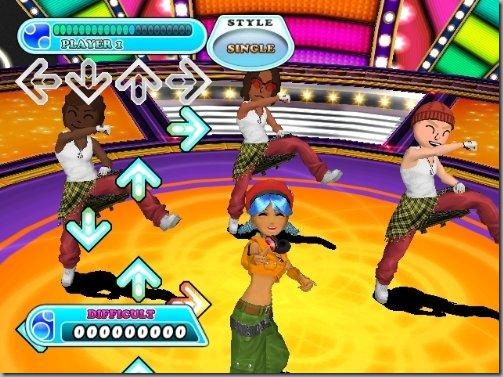With many outstanding brands of antivirus software, it might make you confused and hesitant to choose the right antivirus software for various purposes and activities to protect your computer from various viruses.
Almost all brands of antivirus software that offers good protection and unrivaled that will make you more confused to select it. The following tips may help you to choose the right antivirus software for your computer.
Know it first to your computer specs
As we all know that the software requires a minimum recommendation system to work properly. Not until after you install the software, your computer becomes slow and will greatly disrupt work activities. You should pay attention to recognize your computer specifications are:
Processor Speed
At least you know at the time of purchase of a computer or a notebook is what kind processor used and at what speed. commonly used unit MHz or GHz.
RAM or Memory
Memory or RAM is very important to note at the time of purchase of a computer or laptop. Currently there are different types of ram in the market, good brand, type and rate of speed. several types of RAM are SDRAM, DDR, ddr1, of DDR2, DDR3. You should consider is how much your memory capacity, usually calculated in units of Mb.
Hardisk
Hard drive is a hardware device that will store all data and software you have. You must provide enough space to install an antivirus software. You should remember is the hard drive may not be used until full. There should be a blank space for use as a page memory for your computer. If the hard drive is full then the computer will run slowly or even can not run at all.
Recognize the minimum system recommendations of your antivirus software
Expected your antivirus software is working properly, you need to know in advance the recommended minimum system recommendation. Then match with the system on your computer. So your computer does not become slow and your antivirus software running well.
Accuracy in identifying the type of virus
A good antivirus software is able to identify the exact type of virus that attacks and will attack your computer. So that the antivirus can eliminate or ward off viruses that attack.
Performance
With technological advances, an antivirus software is not only dedicated to protecting your computer from virus attacks, but can also be to improve the performance of your computer to keep it in top condition.
Cleanliness in removing virus
Imagine if your computer got a virus and your antivirus software does not work as expected. You must be annoyed when you see your computer continuously scans and found a virus that attacks and then eliminating them. and the next day you turn on your computer and find the virus still exists in your computer.
Updating virus definitions
Service of an antivirus company now not only makes antivirus programs only. Update virus and security systems as a whole needs to be done any time that your computer is always protected. Find antivirus software that offers virus definitions and security updates systems for free.
Updating antivirus software
Updating the antivirus software you have is important. because each version of antivirus security holes surely exist. Updating antivirus software, will close the security gaps that may arise. Look for updating antivirus software that offers a free for upgrading version of antivirus programs, so you can save a lot of your finances.
Discount
You must be observant to see opportunities that exist, if at any time there is a program discount purchase of antivirus software.